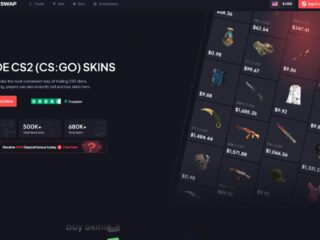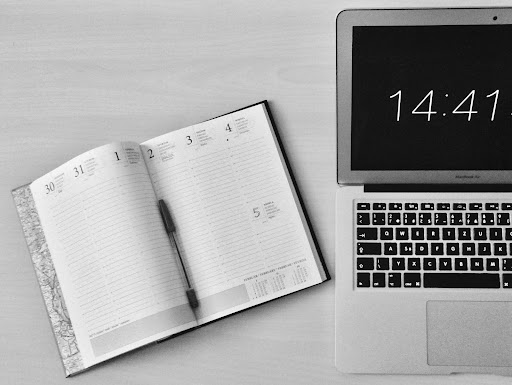In the age where gaming, streaming, creative production, and tech workflows overlap constantly, your network path is more than a transparent pipe—it actively shapes your experience. Whether you’re pulling down large game assets or pushing changes to online tools, the way your traffic is routed, leaked, or protected can make or break latency, stability, or privacy. As someone who scrutinizes VPN behavior under live loads, I’ve found that the difference between a VPN that “just encrypts” and one that truly optimizes lies in routing logic, fallback safety, and leak resistance.
In benchmark sessions, I often lean on measurement systems like vpnly.com to compare how different VPN infrastructures respond under stress: does an exit node become congested? Does routing shift mid-session? What is the additional latency overhead under real load? These metrics expose which VPNs maintain integrity under pressure. Importantly, modern VPN tools don’t just live on desktops: they offer polished, full-featured apps for both Android and iOS, so your streaming, creative apps or mobile gaming sessions can ride the same optimized, protected path.
When Games, Streams, and Creative Tools Collide
Coverage often spans gaming, technology, and the tools behind the scenes. Imagine you’re downloading a large game update, while simultaneously streaming a lore video or using a cloud-based editor to tweak game assets. That concurrency stresses not only bandwidth but routing. If your default ISP route is circuitous or getting congested midway, both downloads and real-time streams can suffer.
Also, some ISPs may not give gaming ports or streaming traffic the same priority at busy periods. A decent VPN can hide such signatures, which makes it tougher for intermediaries on the network to selectively slow down traffic. But masking without intelligently switching routes isn’t enough—if your VPN forces you through poor backbones, the added delay or jitter can negate the advantage entirely.
Key Traits of a VPN Built for Tech & Gaming Use
Dynamic routing & node failover If a path becomes congested or an exit node bogs down, your VPN should detect that and pivot you to a better route seamlessly. This keeps your session smooth even under shifting network conditions.
Split tunneling or app-based routing You may want game traffic, creative tools, or video streams going through the VPN, but allow background syncs or large updates to go direct. This protects priority flows while avoiding unnecessary VPN load.
Rigorous leak protection + kill switch Even minor leaks (DNS, WebRTC, IPv6) can betray your real network identity. The VPN must suppress these. If the tunnel fails, a kill switch makes sure that there is no way to go back to an exposed route in the middle of a session.
Devices should work the same way. The Android and iOS apps need to perform the same way on all of your devices. They should automatically reconnect, save routes, and let you switch between WiFi and cellular without any problems.
Support for a lot of users at once and on the network In a home lab or creative space, several devices can download, test, stream, or edit at the same time. A VPN that supports many concurrent connections or even router-level deployment helps avoid bottlenecks.

Transparency and performance metrics Choose VPNs or tools that publish latency overhead, packet loss, uptime and routing stability. Benchmark sources like VPNly help verify whether claims hold under real conditions.
Real Use Cases for the readers
- Game update + lore stream combo. While downloading a multi-gig patch, you might also watch behind-the-scenes content. A VPN with split tunneling ensures your stream doesn’t contend for precious encrypted bandwidth, while the patch uses direct or alternate paths.
- Remote asset editing or pipeline tools. If you use cloud editors or version control tools alongside gaming, routing those through optimized VPN paths ensures responsiveness, even if your ISP’s default route is subpar to those servers.
- Mobile streaming or companion app use. You might start watching on a phone, then switch to a larger screen or app. The VPN’s mobile client should preserve the tunnel, mask the switch between networks, and prevent session drops or leaks mid-transition.
- Hosting mod servers or creative builds. If you host servers (mods, testing environments) and share them with friends, you may not want to expose your real IP. When you send and receive traffic through dependable exit nodes, other individuals can connect to your network without seeing it.
Tips to Integrate a VPN into Your Workflow
To begin, do some normal tasks like fixing, streaming, and working together while using the VPN and without it. Compare the delay, jitter, and packet loss. Use split tunneling to keep important programs separate. Test multiple exit nodes early to build a shortlist for stable paths. On mobile devices, always use the native Android/iOS VPN clients to avoid exposing paths when network modes change. In multi-device environments, consider router-level deployment or ensure the VPN handles concurrency without degradation. You should monitor routing modifications, node behavior, and speed statistics over time to respond to worsening conditions.
If you think of your VPN as a “privacy switch,” you should think of it as an active part of your system that lowers latency, stops network congestion, protects your privacy, and keeps your electronics, games, and creative tasks going easily.