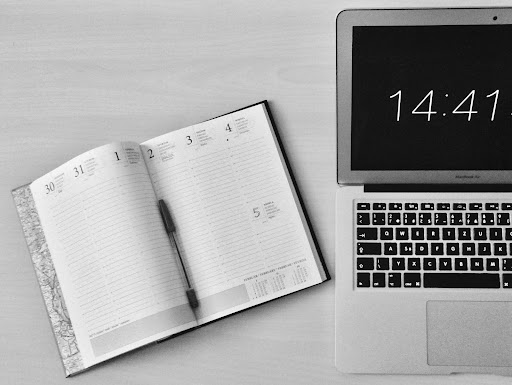When I first started helping small businesses go online, I noticed a recurring problem: most websites look and feel the same. They use the same templates, the same stock photos, the same lifeless messaging. And worst of all? They don’t say anything unique about the brand behind them.
If you’re reading this, chances are you’re building your first site—or redesigning one that’s underperforming. And you’re asking the right question: How do I make my website stand out? Not just look “nice,” but actually leave an impression, convert visitors, and support your business goals.
Based on a decade of work at the intersection of design, branding, and AI automation, here are the seven principles that can take your website from generic to unforgettable.
1. Lead with a Strong Visual Identity
Your website is your storefront. And just like you wouldn’t hang a handwritten sign above a retail shop, you shouldn’t rely on generic visuals online.
What Makes a Visual Identity Strong?
- A professional logo
- A consistent color palette
- Carefully chosen typography
- High-quality icons and visuals
Tip: Don’t choose colors or fonts because they’re trendy. Choose them because they reflect your brand’s personality.
Expert Insight: Most people decide within 3 seconds whether your site feels trustworthy. Visual identity isn’t about beauty—it’s about building instant credibility.
And if you still don’t have a logo? I recommend using an AI logo generator that matches your brand tone and niche. You can create a logo for your website right inside Turbologo before you even start building pages.
2. Build on Brand, Not Just Design
Design alone won’t make your site memorable—brand will.
That means understanding:
- What your business stands for
- Who your customers are
- What tone you use to speak to them
Whether you’re a handmade soap seller or a productivity coach, your site should reflect your essence: fun and bold? Calm and minimal? Quirky and smart?
Real Talk: A well-designed site without personality is like a billboard with no headline.
Brand doesn’t just sit in the logo. It’s in the headlines, microcopy, product descriptions, and even your 404 page.
3. Use a Clear Visual Hierarchy

Many business owners fill their pages with everything: offers, bios, testimonials, FAQs—all on the same screen. The result? Visitors leave.
Instead, structure matters.
- One primary CTA per screen
- Headlines that guide the eye
- Ample white space for breathing room
- Visual cues (arrows, buttons, color blocks) that move the user down the page
Expert Advice: People don’t read websites. They scan. Your design should reflect that. Group content, use contrast, and break text into digestible blocks.
Don’t overcomplicate. Great hierarchy creates clarity, and clarity builds trust.
4. Optimize for Mobile First
As of 2025, more than 70% of website visits come from smartphones. If your site isn’t mobile-first, you’re already losing customers.
What Mobile-First Means:
- Finger-friendly buttons
- Fast load times on 3G/4G
- Font sizes that read easily
- Layouts that stack intuitively
Insight: Google also prioritizes mobile performance in search rankings. A slow, clunky mobile site = poor SEO.
Every builder claims to be responsive—but test your site on multiple devices yourself. It’s shocking how many DIY sites fall apart on iPhones or older Androids.
5. Focus on Quality Imagery & Copy
Your visuals and your words work hand in hand. One without the other falls flat.
Imagery checklist:
- Avoid cheesy stock photos
- Use custom visuals when possible
- Maintain a consistent tone (bright, muted, natural, etc.)
Copy checklist:
- Speak like a human, not a brochure
- Address the visitor’s problem before pitching
- Use clear, benefit-driven headlines
Expert Note: Good copywriting isn’t “writing well.” It’s writing like your customer thinks. And it’s what makes even a simple page feel alive.
Don’t outsource copy and visuals as an afterthought. They define how people feel on your site.
6. Build for Speed and SEO
Even the most stunning site is worthless if it doesn’t load—or can’t be found.
Speed Essentials:
- Compress images (use WebP or AVIF formats)
- Limit third-party scripts
- Avoid heavy animations unless optimized
SEO Basics:
- Use proper and tags
- Write meta descriptions that compel clicks
- Structure URLs simply (e.g., /services instead of /page123)
- Add alt text to images
Expert Tip: You don’t need to hire an SEO agency. But you do need to respect the basics. A well-structured site ranks better and feels better.
And yes—tools like Turbologo’s AI builder handle most of this for you by default. This is the real advantage of AI-powered website creation: you get speed, SEO-ready structure, and mobile optimization without touching code. But it still pays to understand what’s under the hood.
7. Add Micro-Interactions and Emotional Touches
Subtle animations, hover effects, icon transitions—these micro-details breathe life into your site.
But here’s the nuance: don’t use them for decoration. Use them to reward interaction.
Try These:
- Hover effects on buttons
- Slide-in testimonials
- Micro-loaders on forms
- Animated icons in key sections
Why It Works: These tiny motions create emotional engagement. Visitors remember the feel of your site, even if they forget the exact content.
Just keep them subtle. If everything moves, nothing stands out.
A Quick Word on AI Site Builders (And Why I Use One Myself)
If you’ve ever spent weeks building a site—or paid thousands for something you’re not proud of—you know how frustrating the process can be.
That’s why I built Turbologo’s AI website generator: to help entrepreneurs go from idea to site in minutes, not months.
You describe your business. The tool generates pages, sections, text, and imagery automatically. You can edit everything or publish as-is. And yes, it works brilliantly for portfolios, MVPs, landing pages, and one-pagers.
It even lets you create a logo for your website if you don’t already have one. It’s all part of one seamless flow.
Expert Takeaway
If I had to sum it all up: Standing out isn’t about flashy effects or reinventing the wheel. It’s about clarity, personality, and intention.
Design is communication. And your website? It’s often your first and only chance to speak to a visitor.
Make it count.
Frequently Asked Questions
Q: Do I need to know coding to build a standout site?
No. Today’s AI-powered tools like Turbologo let you create fast, functional, beautiful sites without a single line of code.
Q: Will my site look like everyone else’s if I use templates?
Only if you let it. Customize content, brand visuals, and interactions to make any template your own.
Q: How important is speed vs design?
Both matter. But speed impacts SEO, bounce rate, and mobile users—so don’t sacrifice it for unnecessary effects.
Q: Is branding really that important for small sites?
Yes. A clear, consistent brand builds trust—even if your site has just one page.
Q: How often should I update my site?
Update content quarterly. Refresh visuals or layout annually. Keep SEO practices ongoing.
Written by Mikhail Khomutetskiy — Founder of Turbologo, designer, and advocate for accessible, intelligent branding tools for entrepreneurs.