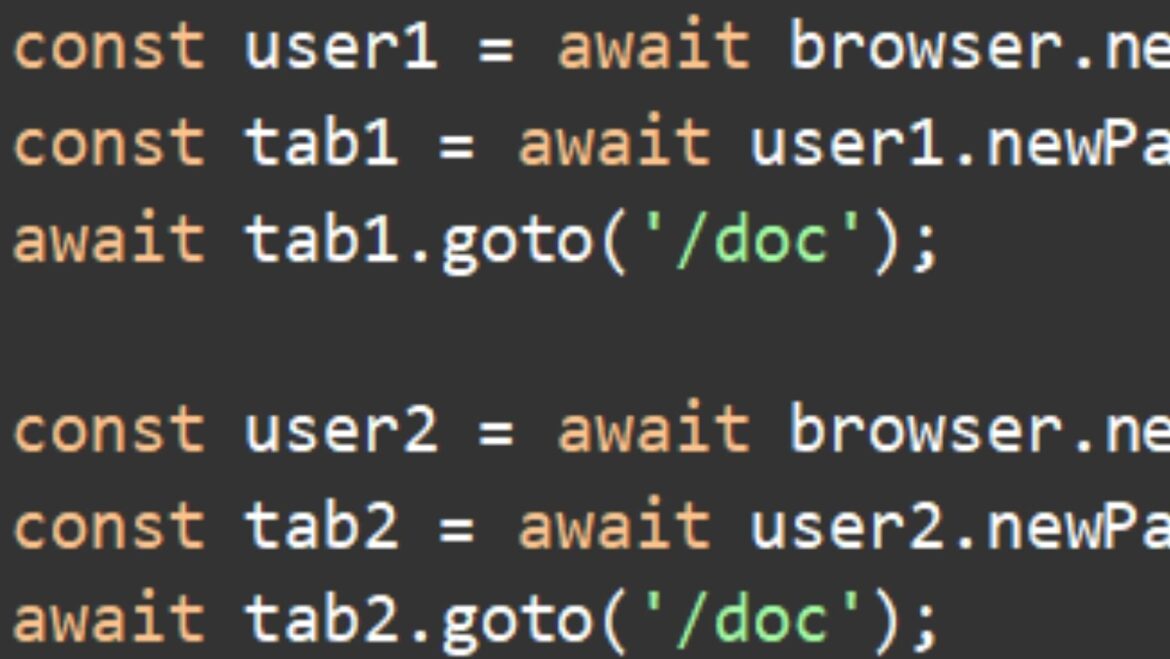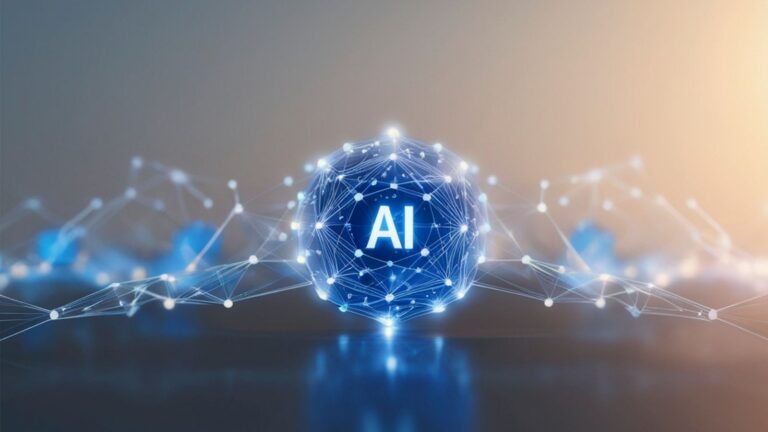When choosing between Playwright vs Cypress for modern web automation, one overlooked yet pivotal feature often sparks heated debate: multi-tab testing. While both tools have earned loyal developer followings, their divergent philosophies and technical architectures become starkly apparent when you try to automate flows that require more than one browser tab.
Think about testing an OAuth login flow, verifying simultaneous user sessions in collaborative tools, or handling pop-up windows that open in new tabs. These aren’t exotic edge cases, but they’re real-world necessities for today’s complex applications.
So how do these two leading automation testing tools measure up when multi-tab testing is a core requirement? Let’s open the tabs, literally, and find out.
What Is Multi-Tab Testing and Why Does It Matter?
Multi-tab testing lets you open, switch between, and interact with multiple browser tabs or windows during a single automated test, just like a user might do while navigating a real app. Consider these common cases:
- OAuth Authentication: Logging in with Google or Facebook opens a new window or tab.
- Real-Time Collaboration: Apps like Figma or Trello simulate interactions between two users in different sessions.
- Session Persistence: Ensuring shopping carts, login states, or security tokens are synced across tabs.
A tool that can’t handle multi-tab interactions becomes a bottleneck, or worse, forces risky test architecture hacks that hurt maintainability and accuracy.
Real-World Use Cases That Demand Multi-Tab Testing
1. OAuth Flows with Identity Providers
A SaaS platform using Google Sign-In typically redirects to accounts.google.com in a new window. With Playwright, testers can wait for and switch to this tab, interact with it, and then return to the original app once login completes. How do we do this with Cypress? You’ll need to mock or bypass the flow entirely.
2. Simultaneous Users in Collaborative Apps
Tools like Notion, Miro, or Google Docs allow simultaneous edits from different sessions. With Playwright, you can launch multiple browser contexts (or even multiple tabs in the same context) to simulate different users editing the same document.
const user1 = await browser.newContext();
const tab1 = await user1.newPage();
await tab1.goto(‘/doc’);
const user2 = await browser.newContext();
const tab2 = await user2.newPage();
await tab2.goto(‘/doc’);
Cypress can only simulate one user per test, limiting the realism and depth of your tests.
3. Security Features Like Tab-Specific Sessions
Some applications generate tab-specific session tokens for CSRF protection. You’ll want to test behavior when tabs are closed, refreshed, or when a user tries accessing secure data in another tab. Playwright supports testing all these with ease.
Architectural Considerations: How Each Tool Approaches Multi-Tab Testing
Playwright: Built for Multi-Context Control
Playwright, an open-source tool developed by Microsoft, was designed to handle modern application behaviors like tab switching, context isolation, and popup windows. It uses a concept called browser contexts, which are similar to separate incognito sessions. Within each context, you can open multiple tabs and programmatically control them, making multi-tab automation straightforward.
For example:
const context = await browser.newContext();
const page1 = await context.newPage();
await page1.goto(‘https://yourapp.com’);
const [newTab] = await Promise.all([
context.waitForEvent(‘page’),
page1.click(‘#open-in-new-tab’)
]);
await newTab.fill(‘#email’, ‘[email protected]’);
This approach allows tests to closely mimic user workflows that span multiple tabs or windows.
Cypress: Single-Context by Design
Cypress takes a different approach. Its core architecture is optimized for speed, reliability, and developer ergonomics within a single browser tab. By running in the same execution loop as the application, Cypress provides real-time reloading, automatic waiting, and detailed debugging output, features that many developers appreciate for day-to-day UI testing.
That design, however, also means Cypress doesn’t natively support multiple browser tabs or windows. Workarounds exist, most notably, the @cypress/puppeteer plugin, which allows control of additional tabs using Puppeteer’s API in parallel with Cypress. While useful in specific scenarios, these solutions operate outside Cypress’s native control layer. The second tab isn’t visible in the Test Runner, and key features like command chaining and time-travel debugging aren’t available in that context.
As a result, teams needing true multi-tab workflows may face trade-offs in terms of test simplicity and maintainability.
Testing Strategy: Choosing the Right Tool for the Job
Choosing between Playwright and Cypress depends less on their features and more on how they align with your application’s testing needs and your team’s way of working.
Playwright: Designed for Breadth and Realism
Playwright is a good fit for teams developing intricate, feature-rich applications where realism during test execution is important. If your flows require multiple tabs in the browser, third-party authentication, or session synchronization between contexts, Playwright has that functionality out of the box.
Its multi-browser engine (Chromium, Firefox, WebKit) and multi-language (JavaScript, Python, Java, .NET) support makes it appealing to cross-functional teams operating in diverse environments. Particularly useful is its capacity to replicate genuine user actions across various tabs or sessions within a single test run, without awkward hacks.
Playwright boasts strong features for intricate testing use cases, including multi-tab workflows and cross-browser testing. However, its extensive functionalities may require more time to master compared to simpler frameworks. Developers and testers need to familiarize themselves with its comprehensive API and various features, which may initially slow down the adoption process.
Cypress: Developer-Focused and Battle-Tested
Cypress has earned its popularity for a reason: it’s fast, approachable, and gives developers instant feedback. With its browser-based test runner and detailed command logs, Cypress makes it easy to debug, iterate, and test UI components without jumping through hoops.
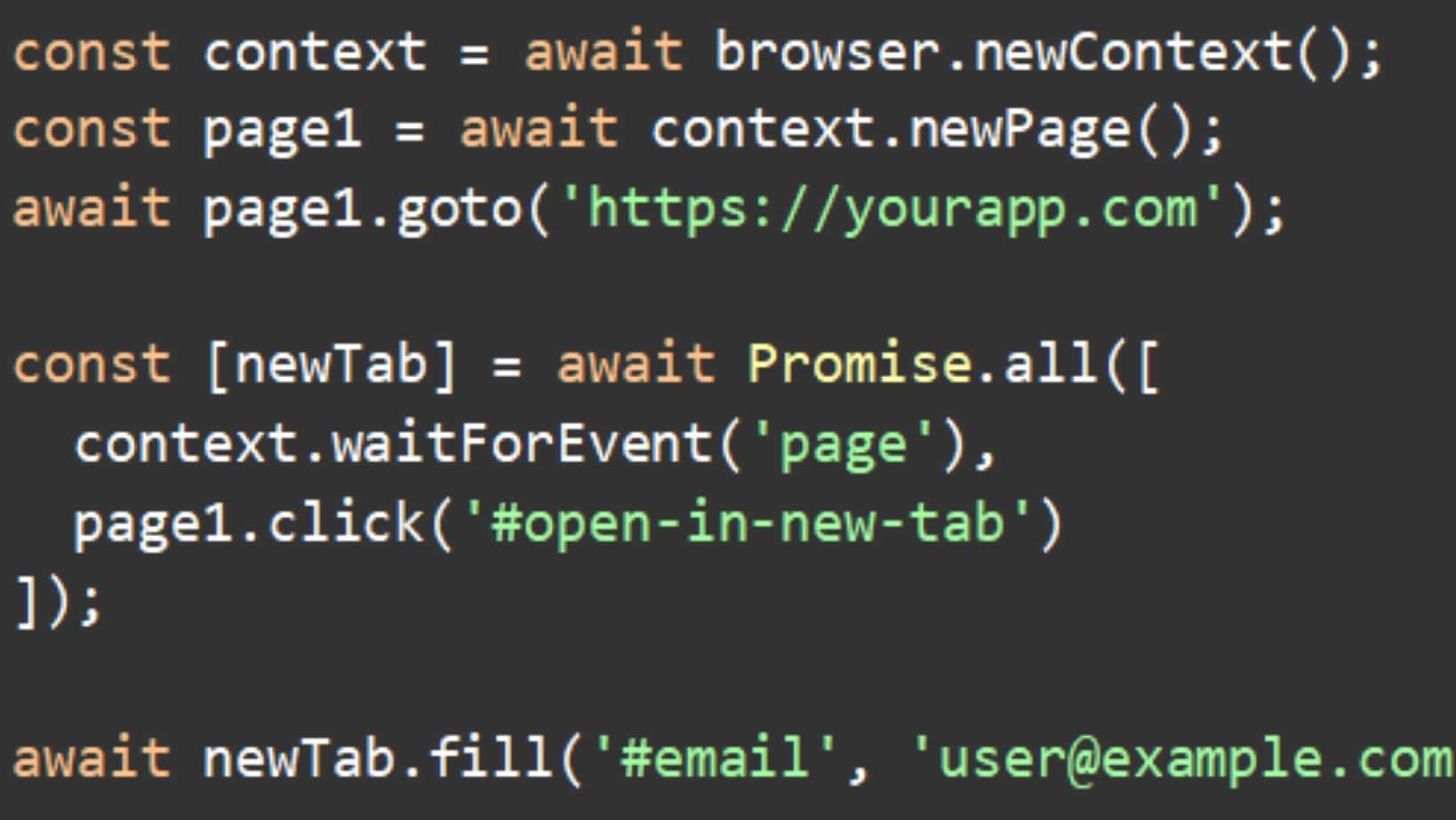
Its single-tab architecture isn’t a flaw, it’s a deliberate design choice. Cypress prioritizes stability, simplicity, and clear feedback loops. For many single-page apps or interfaces where everything happens in one tab, this model is a perfect fit. The developer experience is smooth, and tests are often easier to write and maintain, especially for teams less experienced with end-to-end frameworks.
Of course, Cypress does hit a wall when workflows span multiple tabs or windows. There are ways around it, like mocking external auth flows or using the @cypress/puppeteer plugin, but they come with limitations. You’re not getting full visibility or native control over those extra tabs, and the debugging experience isn’t as seamless.
The Strategic Takeaway
The strategic choice between Playwright and Cypress depends on what your application demands. If you’re testing interactions across multiple tabs, user sessions, or browser contexts, Playwright includes native support for those workflows, which can simplify implementation. On the other hand, if your application is tab-contained and you prioritize fast iteration, streamlined debugging, and developer-friendly tooling, Cypress continues to be a strong and efficient option.
While Cypress can be extended using plugins like @cypress/puppeteer to simulate multi-tab scenarios, these approaches operate outside Cypress’s native control model. As a result, they may introduce added complexity, such as managing logic across tools and losing access to built-in features like time-travel debugging and UI traceability.
Scaling Multi-Tab Testing with LambdaTest
For teams using Playwright to test workflows involving multiple tabs or browser contexts, running tests locally can get limiting, especially when cross-browser coverage or CI/CD integration is needed.
This is where cloud-based automation testing tools like LambdaTest can offer practical support. Instead of setting up and maintaining your own infrastructure, you can run your Playwright tests, including multi-tab flows, on a wide range of browsers and systems. It makes debugging across environments much easier.

LambdaTest is an AI-Native test orchestration and execution cloud-based platform that allows testing of mobile web and native apps on an online device farm of 5000+ devices and OS combinations.
Some features that support this workflow include:
- Support for Playwright’s multi-context and multi-tab sessions
- Access to browser logs, video recordings, and console output for each test
- Integrations with popular CI tools like GitHub Actions, Jenkins, and GitLab
- The ability to test on real browsers, not just emulated environments
For teams validating things like OAuth flows, user session syncing, or real-time collaboration across browser tabs, these kinds of tools can fill in the operational gaps that local environments or containerized test runners don’t easily solve.
Conclusion: The Multi-Tab Tipping Point
Choosing between Playwright and Cypress isn’t just a matter of preference, it’s a question of architectural alignment with your testing goals.
If your application demands simulate-real-user behavior across tabs, whether that’s OAuth flows, collaborative sessions, or session syncing – Playwright is the clear choice. Its native multi-tab handling, broad browser and language support, and seamless integration with platforms like LambdaTest make it suitable for both agile teams and enterprise QA pipelines.
Cypress, on the other hand, remains an excellent tool for teams focused on fast, reliable UI tests within a single browser tab. Its real-time reloading, clear error messages, and strong developer experience make it ideal for SPAs and component-level testing. But when you try to force Cypress into multi-tab territory, you’re not just adding complexity, you’re working against the grain of the tool itself.
Briefly speaking, multi-tab testing is not so much a feature as a test of whether your automation tool will scale with your app.
If you’re working on a team that needs to scale Playwright tests across multiple browsers or environments, LambdaTest helps take the load off. Combined with Playwright’s built-in multi-tab support and debugging tools, it can make large-scale testing more manageable and reliable.