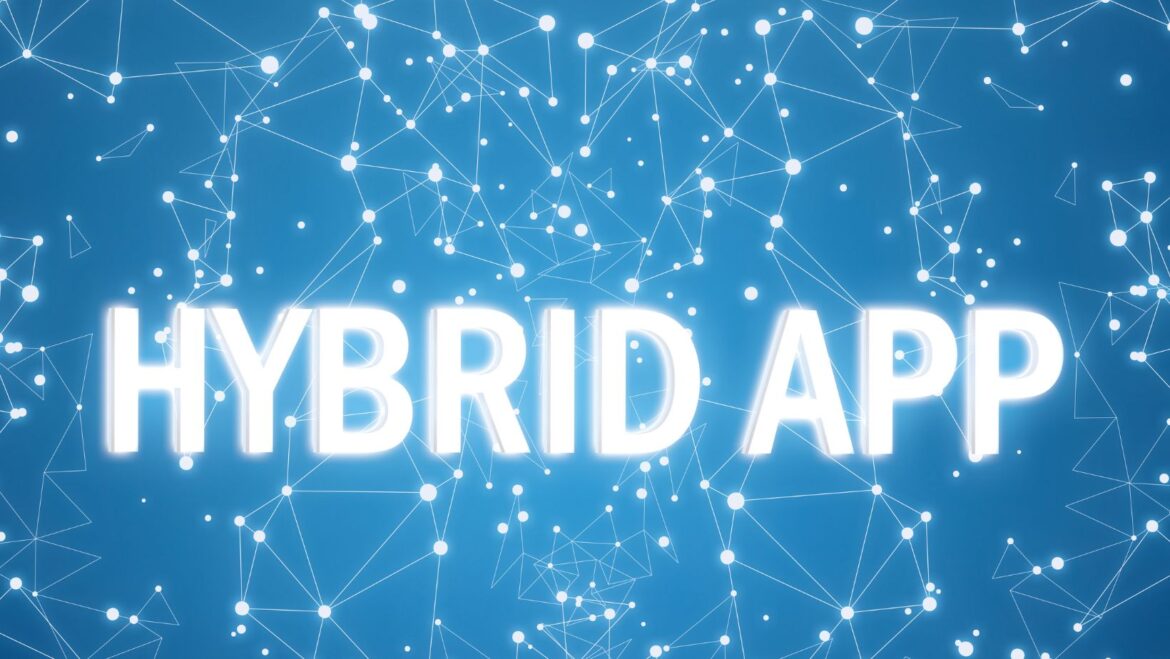With Android being the fastest-growing smartphone platform globally, users can download a wealth of amazing applications from the Google Play Store. Unfortunately, iOS devices are incompatible with the Android operating system, preventing users from using many incredible features and utilities that Android offers.
Using an Android emulator for iOS is a quick fix for this limitation so that you can use all the features and apps of the Android OS on your Apple devices.
In general, Android emulators are helpful when you don’t have an Android device but still want to benefit from some of its features.
In other words, Android applications should function and operate on different devices, including iOS. We can easily achieve this with Android emulators that simulate the Android environment on various devices, allowing users to access Android applications on non-Android platforms.
In this article, we’ll еxplorе the best Android еmulators for iOS that you should consider for hybrid app testing.
What is an Android Emulator for iOS?
An Android emulator for iOS is a software tool that lets you run Android applications on an iPhone or iPad. It simulates a virtual Android device within the iOS environment, allowing users to access and interact with Android apps without requiring an actual Android device.
However, there are also some important things to keep in mind about Android emulators for iOS:
Security and performance: Emulators can be resource-intensive and may not provide the same level of performance or security as a real Android device.
Jailbreaking: Most emulators for iOS require a jailbroken device, which voids your warranty and can leave your device vulnerable to security risks. Also, it’s not recommended to test on jailbroken or rooted devices.
Availability and legality: There are not many official Android emulators available for iOS, and using them may violate Apple’s App Store terms of service.
There are several reasons to use Android emulators for iOS; let’s discuss them in the next section.
When to Choose an Android Emulator for iOS?
Wondering when to choose an Android emulator for iOS? Here are some reasons. Lеt’s chеck thеm out!
If you are on a limited budget but still want to use Google services like Google Photos, Google Drive, Google Maps, and more, an Android emulator for iOS can be a cost-effective solution.
If you nееd an app that’s not on thе App Storе but is on thе Google Play Storе? An Android еmulator for iOS can help. Just install thе еmulator and then install thе app from thе Google Play Storе.
If you are a gamеr who can’t play all thе Android gamеs on your iOS dеvicе? An Android еmulator can be helpful.
With an Android еmulator for iOS, you can gеt all thе Android fеaturеs and apps on your iOS dеvicе. So why sеttlе for lеss whеn you can havе it all?
Most Android Emulators for iOS In 2025
The following is a list of the top Android emulators for iOS, along with their key features. This will help you choose the best Android emulator that aligns with your software application’s requirements.
1. LambdaTest
LambdaTest is an AI-Native test orchestration and execution cloud-based platform that allows testing of mobile web and native apps on an online device farm of 5000+ devices and OS combinations. It offers online Android emulator mac to run and test Android applications at scale. It also allows users to test apps on iPhones using simulators within minutes.
Using LambdaTest virtual device cloud, you can test and run your Android apps on a range of different Android emulators online. This includes emulators from brands like Samsung, Google, Xiaomi, OnePlus, and many more.
Key Features:
- Helps developers test Android applications on different Android OS versions.
- Let’s you emulate different network conditions, such as 3G, 4G, or variable connectivity speeds, to evaluate the app’s performance under diverse network scenarios.
- Enables debugging to identify and fix bugs in real-time.
- Supports geolocation testing on Android emulators, enabling developers to assess how their apps respond to various location-based scenarios.
- Offers responsive testing online that helps the software application to adapt quickly to different screen sizes and resolutions.
- Allows users to perform one-click bug logging, expediting the communication of identified issues for faster resolution.
- Gives comprehensive reports on the test results that include performance metrics, compatibility issues, and others.
- Offers a real device cloud to perform mobile app testing in real-user conditions.
Let’s see how to test Android applications using LambdaTest Android emulators.
Step 1: Create a LambdaTest account and log in.
Step 2: Once you are in the Dashboard, navigate to Real Time.
Step 3: Click Virtual Mobile under App Testing.
Step 4: Upload your Android app, select DEVICE and its OS version, and click Start.
A cloud-based Android emulator for app testing will launch on your machine, allowing you to test Android applications manually.
2. iNDS Emulator
iNDS Emulator is considered among the top Android emulators for iOS, explicitly providing gaming without the need to jailbreak your iPad, a departure from the usual requirement for iOS emulators.
Key Features:
- Helps seamlessly play Nintendo DS games on iPhones and iPads.
- Offers multiplayer functionality, customizable controls, and the convenience of saving and loading game progress.
- Provides easy installation with a user-friendly interface.
- Supports third-party controllers for an enhanced gaming experience.

- Supports various file formats, including .nds, .zip, and .rar.
- Offers advanced features, including cheat code support, customizable graphics settings, and a full-screen mode.
- Gives regular updates to ensure ongoing bug fixes and the introduction of new features.
Drawbacks:
- The emulator depletes the phone battery rapidly and may lead to overheating the device.
- You may find the interface initially unfamiliar, posing a slight learning curve.
- Some users may experience suboptimal performance due to the emulator’s demanding nature.
3. Dalvik Emulator
The Dalvik emulator for iOS functions seamlessly across all iPads and iPhones, providing reliable performance. It was developed by the Myriad group. This emulator ensures a secure experience on your iOS device without disrupting other background applications during its runtime.
Key Features:
- Gives smooth operation of non-Android apps without requiring modifications.
- Uses an executable file format known as DEX. It is generated from Java source code by Android SDK tools.
- Delivers fast performance with minimal lag, enhancing user experience.
- Uses a Just-In-Time compilation approach to convert DEX bytecode into native machine code at runtime. This helps improve the execution speed of non-Android applications by reducing the overhead of interpreting bytecode.
- Ensures excellent performance and responsiveness, meeting user expectations.
- Maintains good compatibility with a wide range of apps and games.
Drawbacks:
- The installation process can be challenging for users.
- The emulator tends to consume a substantial amount of storage space on your device.
4. iAndroid
The iAndroid emulator for iOS has gained popularity over time for its impressive features, making it a popular choice for many users. It smoothly operates on various iOS devices, including the iPhone, iPad, and iPod Touch.
If you’re new to it, navigating its features might seem a bit challenging initially, but with time, you’ll become more familiar. Beyond just running all Android apps, it lets you enjoy personalized Android widgets on your iOS device. Ensure your iPhone runs on iOS 5 or above to make the most of this emulator.
Key Features:
- Comes from Cydia and doesn’t require jailbreaking.
- Works seamlessly with iOS devices like the iPhone, iPad, and iPod Touch.
- Offers compatibility with iOS 5 and later.
- Ensures optimal performance with regular bug fixes and updates.
- Let’s you experience all the features of the Google Play Store.
Drawbacks:
- It might be a bit advanced if you’re new to this.
- Be aware that it can be intensive on your device’s battery.
5. ApowerMirror
As the name suggests, the ApowerMirror Android emulator for iOS is a screen mirroring app that allows you to mirror your Android screen to your iPhone, while also managing it from there. Once you mirror your Android screen, you gain access to its games and apps directly from your iPhone.
Key Features:
- Allows you to experience lag-free and fluid screen mirroring.
- Lets you play Android games easily on your iOS device.
- Offers the ability to annotate and draw on a mirrored screen that supports presentations and collaborative work of testing and developing software applications.
- Provides Android services and applications on iOS, including Google Maps.
- Let’s you connect using various techniques, including WiFi and USB.

- Offers to capture screenshots and record your screen with built-in features.
- Supports various connection methods, including USB, Wi-Fi, and QR code scanning.
Drawbacks:
- The mirroring screen may occasionally experience frame drops.
- Performance on iOS may be slower compared to Android in certain instances.
Factors for Selecting the Right Android Emulator for iOS
The above list of Android emulators for iOS affords information about the pinnacle Android emulator for iOS. However, it could be perplexing for some to pick out the proper tool. The data below are the factors you have to recall while selecting the right one.
- You should verify the iOS app store guidelines to ensure that using an Android emulator on iOS does not violate any policies.
- If you come across a tool claiming to be an Android emulator for iOS, always check its reputation, user reviews, and reliability.
- It ensures that the emulator is compatible with your iOS version and checks if it receives regular updates.
- Always consider user feedback and reviews from reliable sources. If other users have succeeded with the emulator on their iOS devices, it may indicate that the tool is more likely to work as intended.
You should be cautious about the legal implications of using an emulator on your iOS device.
Conclusion
Android emulators assist create a controlled surroundings for app improvement and testing. The availability of Android emulators for iOS significantly complements the person revel in for those who need to enjoy Android apps on their iOS.
In this blog, we’ve explored top Android emulators for iOS, highlighting their key functions and disadvantages. Common features provide benefits such as real-time testing, accessibility evaluation, and performance profiling. However, they have limitations in accurately mirroring every aspect of real-world devices. We also introduced cloud-based emulators, such as LambdaTest, offering cost-efficient, scalable, and accessible testing environments.